<script type="text/javascript"> google_ad_client = "3827487077604616";
google_ad_host = "3827487077604616"; google_ad_width =300;
google_ad_height =250; google_ad_type = "text_image";
google_color_border = "FFFFFF"; google_color_bg = "ffffff";
google_color_link = "0000ff"; google_color_text = "000000";
google_color_url = "0088000"; google_page_url =
"http://webbanglahd.blogspot.com"//--></script><script type="text/javascript" src="http://pagead2.googlesyndication.com/pagead/show_ads.js"></script>
Tuesday, June 28, 2016
Monday, June 27, 2016
IT Bangla Ltd Trainer (Web Design& Development)
Trainer (Web Design& Development)
IT Bangla Ltd
No. of Vacancies
10Job Description / Responsibility
- Deep knowledge about PHP 5.5
- Mysql
- HTML5 & CSS3
- Javascript
- Responsive Design
- CSS Framework
- if have knowledge about PHP framework it will be plus
- Conduct the classes for Web Development and Web Design
Job Nature
Full-timeEducational Requirements
- Minimum Graduate
- Graduation completed before 2011
Experience Requirements
- 5 to 10 year(s)
Additional Job Requirements
- Age 20 to 40 year(s)
- At least 5 year experience in training
- Minimum 6 years experience in related field.
Job Location
Anywhere in BangladeshSalary Range
TK.30000 - 40000Other Benefits
- Salary will be negotiated based on more experience.
Job Source
Bdjobs.com Online Job Posting.Published on:
June 27, 2016Job Summary
Published on: June 27, 2016
No. of Vacancies: 10
Job Nature: Full-time
Age: 20 to 40 year(s)
Experience: 5 to 10 year(s)
Job Location: Anywhere in Bangladesh
Salary Range: TK.30000 - 40000
Application Deadline: July 27, 2016
or
Send Your CV To asad@itbangla.net or Click here to Email CV from MY BDJOBS account.
Eligible and interested candidates are requested to send their application and CV with 1 (One) copies of recent passport size color photographs, Mailing Address: IT Bangla Ltd. 32, Topkhana Road, Chattagram Samity Bhaban (3rd Floor), Purana Paltan, Dhaka-1000.
KalaBagan Branch: 158, Lake Circus Road(2nd floor), Kalabagan, Dhaka-1205
Send Your CV To asad@itbangla.net or Click here to Email CV from MY BDJOBS account.
Eligible and interested candidates are requested to send their application and CV with 1 (One) copies of recent passport size color photographs, Mailing Address: IT Bangla Ltd. 32, Topkhana Road, Chattagram Samity Bhaban (3rd Floor), Purana Paltan, Dhaka-1000.
KalaBagan Branch: 158, Lake Circus Road(2nd floor), Kalabagan, Dhaka-1205
Applicant must enclose his/her Photograph with CV.
Application Deadline : July 27, 2016Company Information
IT Bangla Ltd 32 Topkhana Road,(Near Press Club) Chattagram Bhaban (3rd Floor), Dhaka-1000 Email: info@itbangla.net Web : www.itbangla.net Business : IT Training House, International Testing Center, Web Design & Development, Software Development, Networking service and Hardware sales.Sunday, June 26, 2016
Saturday, June 25, 2016
Friday, June 24, 2016
Benefits of IT Certification !!!
Benefits of IT Certification for You (and Your Employer) Why should you earn an IT certification (or certifications)? What is the value of an IT certification to you and to your employer? An IT certification is a quick and readily recognized benchmark mapped to a specific skill set based on standardized testing. A certification demonstrates your dedication, motivation and technical knowledge on a specific platform. Once you earn an IT certification, you join a select group of individuals - a peer group with demonstrated skills. Having a certification shows that you not only possess comprehensive knowledge of that technology but you also care enough about your own career to spend the time and money to get certified. Remember: You are your own best career manager!
Wednesday, June 22, 2016
Android - Architecture
Android operating system is a stack of software components which is
roughly divided into five sections and four main layers as shown below
in the architecture diagram.
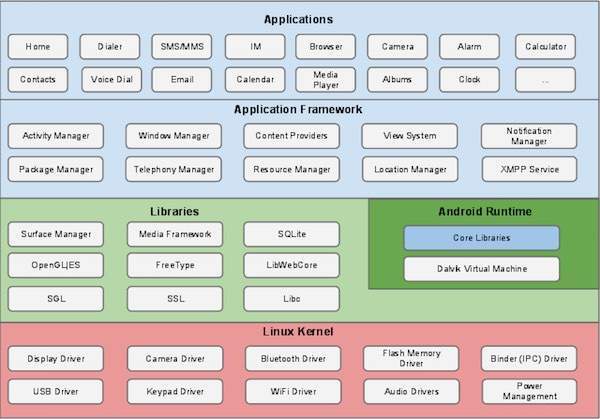
The Dalvik VM makes use of Linux core features like memory management and multi-threading, which is intrinsic in the Java language. The Dalvik VM enables every Android application to run in its own process, with its own instance of the Dalvik virtual machine.
The Android runtime also provides a set of core libraries which enable Android application developers to write Android applications using standard Java programming language.
The Android framework includes the following key services −
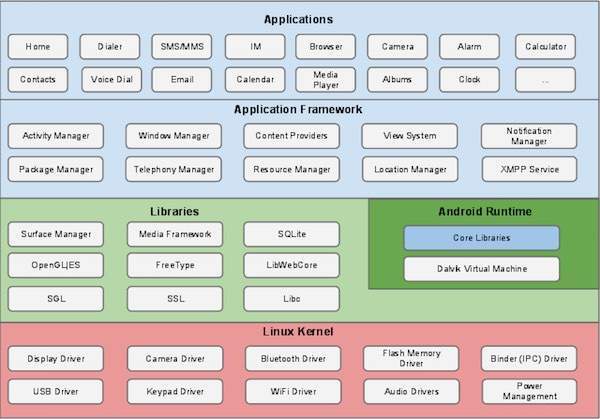
Linux kernel
At the bottom of the layers is Linux - Linux 3.6 with approximately 115 patches. This provides a level of abstraction between the device hardware and it contains all the essential hardware drivers like camera, keypad, display etc. Also, the kernel handles all the things that Linux is really good at such as networking and a vast array of device drivers, which take the pain out of interfacing to peripheral hardware.Libraries
On top of Linux kernel there is a set of libraries including open-source Web browser engine WebKit, well known library libc, SQLite database which is a useful repository for storage and sharing of application data, libraries to play and record audio and video, SSL libraries responsible for Internet security etc.Android Libraries
This category encompasses those Java-based libraries that are specific to Android development. Examples of libraries in this category include the application framework libraries in addition to those that facilitate user interface building, graphics drawing and database access. A summary of some key core Android libraries available to the Android developer is as follows −- android.app − Provides access to the application model and is the cornerstone of all Android applications.
- android.content − Facilitates content access, publishing and messaging between applications and application components.
- android.database − Used to access data published by content providers and includes SQLite database management classes.
- android.opengl − A Java interface to the OpenGL ES 3D graphics rendering API.
- android.os − Provides applications with access to standard operating system services including messages, system services and inter-process communication.
- android.text − Used to render and manipulate text on a device display.
- android.view − The fundamental building blocks of application user interfaces.
- android.widget − A rich collection of pre-built user interface components such as buttons, labels, list views, layout managers, radio buttons etc.
- android.webkit − A set of classes intended to allow web-browsing capabilities to be built into applications.
Android Runtime
This is the third section of the architecture and available on the second layer from the bottom. This section provides a key component called Dalvik Virtual Machine which is a kind of Java Virtual Machine specially designed and optimized for Android.The Dalvik VM makes use of Linux core features like memory management and multi-threading, which is intrinsic in the Java language. The Dalvik VM enables every Android application to run in its own process, with its own instance of the Dalvik virtual machine.
The Android runtime also provides a set of core libraries which enable Android application developers to write Android applications using standard Java programming language.
Application Framework
The Application Framework layer provides many higher-level services to applications in the form of Java classes. Application developers are allowed to make use of these services in their applications.The Android framework includes the following key services −
- Activity Manager − Controls all aspects of the application lifecycle and activity stack.
- Content Providers − Allows applications to publish and share data with other applications.
- Resource Manager − Provides access to non-code embedded resources such as strings, color settings and user interface layouts.
- Notifications Manager − Allows applications to display alerts and notifications to the user.
- View System − An extensible set of views used to create application user interfaces.
Applications
You will find all the Android application at the top layer. You will write your application to be installed on this layer only. Examples of such applications are Contacts Books, Browser, Games etc.Android - Environment Setup
 You will be glad to know that you can start your Android application development on either of the following operating systems −
You will be glad to know that you can start your Android application development on either of the following operating systems −- Microsoft Windows XP or later version.
- Mac OS X 10.5.8 or later version with Intel chip.
- Linux including GNU C Library 2.7 or later.
- Java JDK5 or later version
- Android SDK
- Java Runtime Environment (JRE) 6
- Android Studio
- Eclipse IDE for Java Developers (optional)
- Android Development Tools (ADT) Eclipse Plug-in (optional)
Set-up Java Development Kit (JDK)
If you are running Windows and installed the JDK in C:\jdk1.6.0_15, you would have to put the following line in your C:\autoexec.bat file.
set PATH=C:\jdk1.7.0_75\bin;%PATH% set JAVA_HOME=C:\jdk1.7.0_75Alternatively, you could also right-click on My Computer, select Properties, then Advanced, then Environment Variables. Then, you would update the PATH value and press the OK button.
On Linux, if the SDK is installed in /usr/local/jdk1.6.0_15 and you use the C shell, you would put the following code into your .cshrc file.
setenv PATH /usr/local/jdk1.7.0_75/bin:$PATH setenv JAVA_HOME /usr/local/jdk1.7.0_75Alternatively, if you use an Integrated Development Environment (IDE) Eclipse, then it will know automatically where you have installed your Java.
Android IDEs
There are so many sophisticated Technologies are available to develop android applications, the familiar technologies, which are predominantly using tools as follows- Android Studio
- Eclipse IDE </ >t> ul>
Android - Overview
Android - Overview
What is Android?
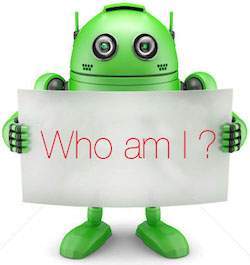 Android is an open source and Linux-based Operating System for mobile devices such as smartphones and tablet computers. Android was developed by the Open Handset Alliance, led by Google, and other companies.
Android is an open source and Linux-based Operating System for mobile devices such as smartphones and tablet computers. Android was developed by the Open Handset Alliance, led by Google, and other companies.Android offers a unified approach to application development for mobile devices which means developers need only develop for Android, and their applications should be able to run on different devices powered by Android.
The first beta version of the Android Software Development Kit (SDK) was released by Google in 2007 where as the first commercial version, Android 1.0, was released in September 2008.
On June 27, 2012, at the Google I/O conference, Google announced the next Android version, 4.1 Jelly Bean. Jelly Bean is an incremental update, with the primary aim of improving the user interface, both in terms of functionality and performance.
The source code for Android is available under free and open source software licenses. Google publishes most of the code under the Apache License version 2.0 and the rest, Linux kernel changes, under the GNU General Public License version 2.
Why Android ?
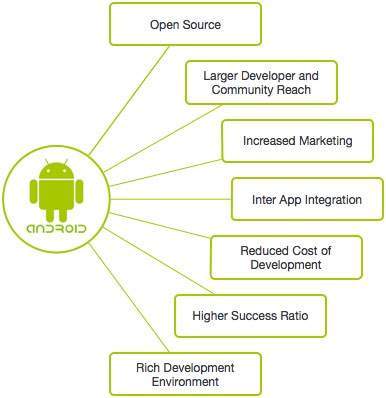
Features of Android
Android is a powerful operating system competing with Apple 4GS and supports great features. Few of them are listed below:| Feature | Description |
|---|---|
| Beautiful UI | Android OS basic screen provides a beautiful and intuitive user interface. |
| Connectivity | GSM/EDGE, IDEN, CDMA, EV-DO, UMTS, Bluetooth, Wi-Fi, LTE, NFC and WiMAX. |
| Storage | SQLite, a lightweight relational database, is used for data storage purposes. |
| Media support | H.263, H.264, MPEG-4 SP, AMR, AMR-WB, AAC, HE-AAC, AAC 5.1, MP3, MIDI, Ogg Vorbis, WAV, JPEG, PNG, GIF, and BMP |
| Messaging | SMS and MMS |
| Web browser | Based on the open-source WebKit layout engine, coupled with Chrome's V8 JavaScript engine supporting HTML5 and CSS3. |
| Multi-touch | Android has native support for multi-touch which was initially made available in handsets such as the HTC Hero. |
| Multi-tasking | User can jump from one task to another and same time various application can run simultaneously. |
| Resizable widgets | Widgets are resizable, so users can expand them to show more content or shrink them to save space |
| Multi-Language | Supports single direction and bi-directional text. |
| GCM | Google Cloud Messaging (GCM) is a service that lets developers send short message data to their users on Android devices, without needing a proprietary sync solution. |
| Wi-Fi Direct | A technology that lets apps discover and pair directly, over a high-bandwidth peer-to-peer connection. |
| Android Beam | A popular NFC-based technology that lets users instantly share, just by touching two NFC-enabled phones together. |
Android Applications
Android applications are usually developed in the Java language using the Android Software Development Kit.Once developed, Android applications can be packaged easily and sold out either through a store such as Google Play,SlideME,Opera Mobile Store,Mobango,F-droid and the Amazon Appstore.
Android powers hundreds of millions of mobile devices in more than 190 countries around the world. It's the largest installed base of any mobile platform and growing fast. Every day more than 1 million new Android devices are activated worldwide.
This tutorial has been written with an aim to teach you how to develop and package Android application. We will start from environment setup for Android application programming and then drill down to look into various aspects of Android applications.
Categories of Android applications
There are many android applications in the market. The top categories are: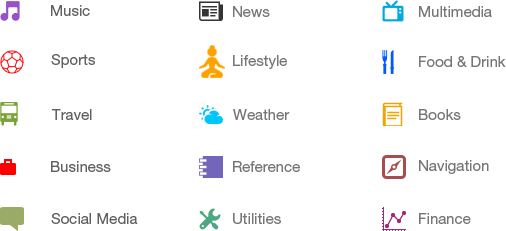
History of Android
The code names of android ranges from A to L currently, such as Aestro, Blender, Cupcake, Donut, Eclair, Froyo, Gingerbread, Honeycomb, Ice Cream Sandwitch, Jelly Bean, KitKat and Lollipop. Let's understand the android history in a sequence.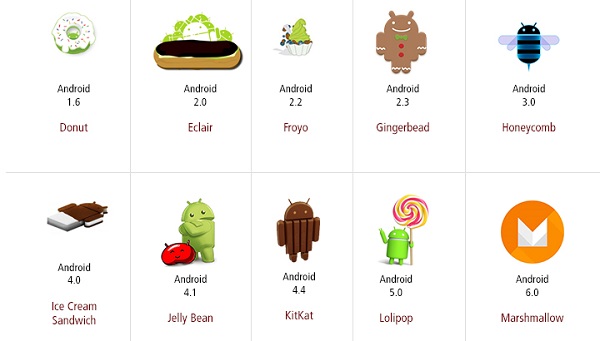
What is API level?
API Level is an integer value that uniquely identifies the framework API revision offered by a version of the Android platform.
| Platform Version | API Level | VERSION_CODE | |
|---|---|---|---|
| Android 5.1 | 22 | LOLLIPOP_MR1 | |
| Android 5.0 | 21 | LOLLIPOP | |
| Android 4.4W | 20 | KITKAT_WATCH | KitKat for Wearables Only |
| Android 4.4 | 19 | KITKAT | |
| Android 4.3 | 18 | JELLY_BEAN_MR2 | |
| Android 4.2, 4.2.2 | 17 | JELLY_BEAN_MR1 | |
| Android 4.1, 4.1.1 | 16 | JELLY_BEAN | |
| Android 4.0.3, 4.0.4 | 15 | ICE_CREAM_SANDWICH_MR1 | |
| Android 4.0, 4.0.1, 4.0.2 | 14 | ICE_CREAM_SANDWICH | |
| Android 3.2 | 13 | HONEYCOMB_MR2 | |
| Android 3.1.x | 12 | HONEYCOMB_MR1 | |
| Android 3.0.x | 11 | HONEYCOMB | |
| Android 2.3.4 Android 2.3.3 | 10 | GINGERBREAD_MR1 | |
| Android 2.3.2 Android 2.3.1 Android 2.3 | 9 | GINGERBREAD | |
| Android 2.2.x | 8 | FROYO | |
| Android 2.1.x | 7 | ECLAIR_MR1 | |
| Android 2.0.1 | 6 | ECLAIR_0_1 | |
| Android 2.0 | 5 | ECLAIR | |
| Android 1.6 | 4 | DONUT | |
| Android 1.5 | 3 | CUPCAKE | |
| Android 1.1 | 2 | BASE_1_1 | |
| Android 1.0 | 1 | BASE |
Subscribe to:
Posts (Atom)



