SMM - Google+ Marketing
Google+ is a social networking platform served by Google and relished by millions of users. Besides being a networking platform, it is a channel to make you known to search engines. Your presence on Google+ helps in improving your local search visibility. You can follow people in 'Circles' on Google+ for sharing information.
Advantages of Google+
- Branding − Google will fetch data from Google+ for brand-named keywords. Your presence on Google+ marks up high on SERP.
- Improved Search Rankings − Shares (+1) are like social recommendations that affect your search rankings.
- Link Building − One link on Google+ acts as one backlink for your website. Your link gets submitted to Google’s index straightaway.
- Quality Reviews − Google flashes the ratings and the reviews you have received, making your business more compelling.
- Appear in Local Carousal − You can mark the presence of your business on Google+ to be more visible.
Creating a Business Page on Google+
Create a Google+ account. Visit Google+ Look for 'create Google+ page' options. Follow Up! Choose from the displayed options. You will come across −- Local Business or Place
- Product or Brand
- Company, Institution, or Organization
- Arts, Entertainment, or Sports
- Other
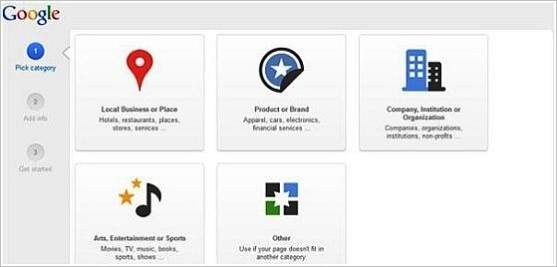 Upon selecting the main category, you will be shown sub-categories to
showcase your business with more details. Select your sub-categories
and move to next.
Upon selecting the main category, you will be shown sub-categories to
showcase your business with more details. Select your sub-categories
and move to next.Add some basic information describing your business, provide your website link (optional), and select a category your content is appropriate for.
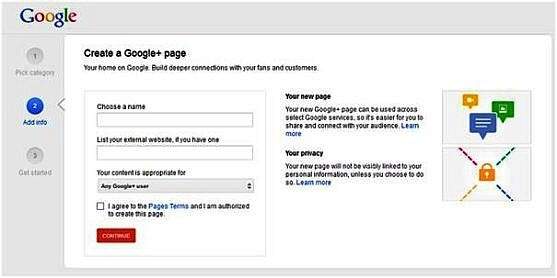 Check "I agree to the Pages Terms....." and Continue....
Check "I agree to the Pages Terms....." and Continue....Page Customization
Add a cover photo and a profile picture. You can either select them from your device or can import from Picasa (if you are an active user).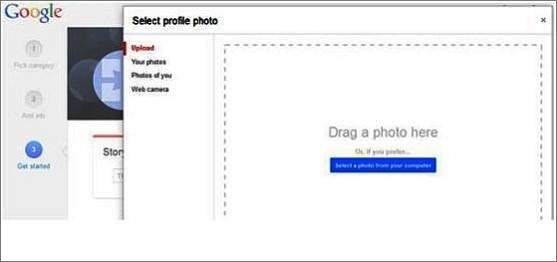 Under Story, add a tagline and a storyline. Fill your contact information. Click the 'finish' button.
Under Story, add a tagline and a storyline. Fill your contact information. Click the 'finish' button.Use the 'About' section to make up how people see your business page. Add people in circles to get the communication going.
You are ready with your Google business page. Start sharing contents...!!
+1 & Sharing
Google created '+1' and 'share' buttons for easy and painless content sharing. Earlier, sharing was capsuled in +1. Users who liked a post were not being able to share it in their circle.- '+1' is for those users who want to express their preference for the content. "Yes I like it, it was helpful".
- 'Share' is for users want to share the content to make it available to others.
Integrate Google+ Business Page on Your Blog or Website
There are many ways to do it. You should implement as many as possible.- +1 Button − Use plugins like WPSocialite to embed Google +1 button on your page to direct traffic through Google+. It is always a good strategy to broadcast content on Google+. There are many ways you can implement to get more followers for your Google+ business page.
- Share content from your personal profile − You can make the most of your personal profile by sharing content among your connections. It can be then accessed by your followers and others who are connected with them.
- Use Hashtags − When you use hashtags, your post get categorized to a particular stream. Anyone searching for that particular keyword can easily avail your content.
- Follow what is in trend − Prepare for memes by building an editorial calendar with contents fabricated with hashtags based on upcoming events.
- Follow ‘hot & recommended’ tab − Share content enough times to trigger the algorithm to notify Google+ about your content.
- Request people to follow − Include a compelling call-to-action in your post that instructs people humbly. Give them perks for sharing.
- Segment your followers in circles − Create a new circle category-wise. This will expose your content to other circles in the same category.
- Add a Google+ Badge − Adding badges make it easy for people to add you in a circle. It even notifies you when someone follows your page.
- Use +Post Ads − It helps you to display your content to millions who are a part of the Google Display Network.
Increase Followers on Google+
Promote your business on Google+ to tap the power of networking sites. The objective is to connect as many people as possible to your business. In order to succeed through Google+, you need to do the following −- Embed Google+ badge on your website to bind users. It allows users to follow you without quitting from your badge.
- Provide users something meaningful and useful. Keep your posts up to date.
- Express your business with clear and attractive photos.
- Use Google+ as your business page. Use the page when interacting with communities.
- Hold Google+ Hangouts. You can stream videos with participants and users to get your message going.
- Participate in communities related to your business.
Promote Your Business on Google+
Promote your Google+ page. Your business is automatically promoted...Google+ can be a source that can draw immense traffic to your website. To promote your business using Google+, try to use all its available features. Google+ helps your website stand out among millions. It gives your website a measurable momentum and continuous growth. You can easily integrate other services (YouTube, Hangout, etc.) to avail maximum benefit. It helps you build credibility.

Tips and Tricks
- Make a descriptive business page. Include site URL and implement a good call-to-action to compel users to visit your website. Embed cover photos related to your business.
- Create circles and segment them in themes. Share content in your circle. This is the best way to make a post viral.
- Engage in communities. Revert nicely on comments and feedbacks. Take part in dialogues. Your response must be personalized.
Google+ Tools
Google+ provides quite a few useful tools, some of which are listed here −- DoShare − It is a Google Chrome extension that lets you write and schedule your updates on Google+ Page.
- SproutSocial − It is a management tool that lets you manage social networking sites like Twitter, Facebook, Google+, etc. for your website.
- Buffer − You can schedule your updates in a buffer calendar to set up and organize your posts.
- Hootsuite − It is a social media dashboard that allows you to schedule, create, and keep track of your content. You can manage multiple streams in one place.
- Rival IQ − It is a competitor research tool that lets you monitor your flow on Google+ so as to let you make the most of Google+.
- Circle Count − It helps you explore circles and communities for your brand. It allows you to measure the effectiveness of your content.
- Circloscope − It helps to filter, remove, and un-circle inactive users. It is available in paid and free versions.